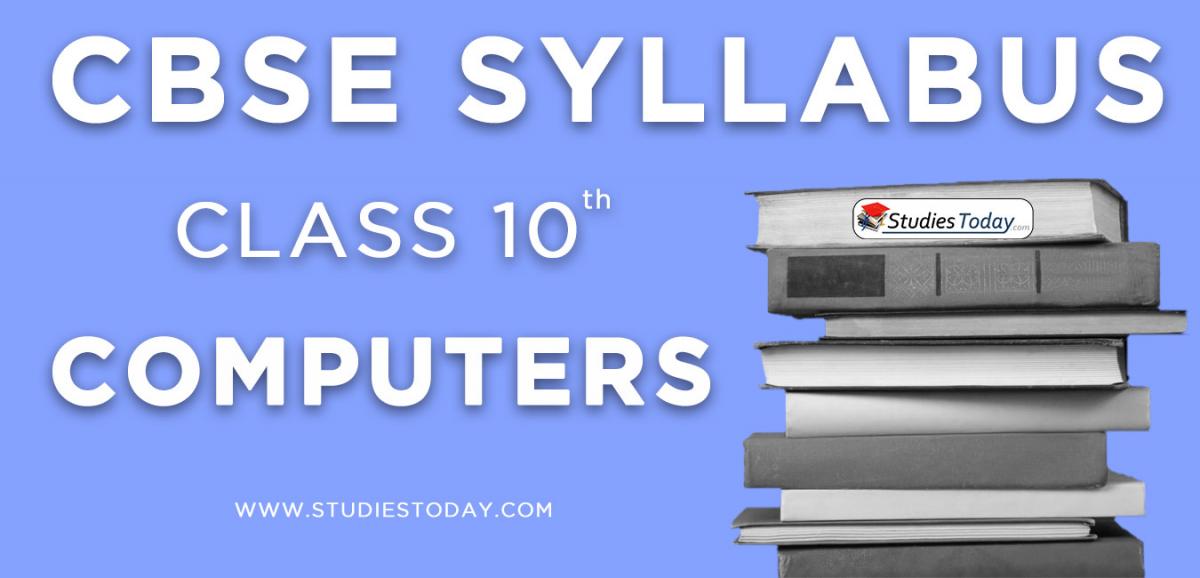Download CBSE Class 10 Syllabus for Computers 2023 2024. Refer to the latest syllabus provided below and free download latest curriculum of Class 10 for Computers issued by CBSE and NCERT, free download in pdf, get topic wise weightage, suggested readings and books based on latest syllabus and guidelines. The Computers Class 10 Syllabus curriculum has been developed and issued by CBSE and NCERT for Computers in Class 10. All students studying in Class 10 are suggested to go through latest syllabus to ensure that their preparation is as per the latest syllabus issued by CBSE NCERT KVS. Class 10 Computers students should do preparation for Computers exam strictly based on the latest curriculum and concentrate more on the topics with higher weightage to help them score higher marks in Class 10 Computers class tests and exams
Class 10 Computers Syllabus
It is important for students to study as per the latest Class 10 Computers curriculum and marks breakup as per important topics. This will help to prepare properly for the upcoming examination. You can click on the following links to download the latest and past year syllabus provided by us below.
Year Wise Computers Syllabus Class 10
Computer Applications
CLASS X (Code 165)
(2023-24)
Learning Outcomes
1. Ability to create a simple website
2. Ability to embed images, audio and video in an HTML page
3. Ability to use style sheets to beautify the web pages.
4. Ability to Interface a web site with a web server and record the details of a user's request.
5. Ability to follow basic cyber ethics
6. Ability to familiarize with network concepts.
Distribution of Marks and Periods
Unit Unit Name Marks Periods
No. Theory Practical
1. Networking 15 17 05
2. HTML 25 30 50
3. Cyber ethics 10 08 10
4. Practicals 50 - -
Total 100 55 65
Unit 1: Networking
• Internet: World Wide Web, web servers, web clients, web sites, web pages, web browsers, blogs, news groups, HTML, web address, e-mail address, downloading and uploading files from a remote site.
• Internet protocols: TCP/IP, SMTP, POP3, HTTP, HTTPS. Remote login and file transfer protocols: SSH, SFTP, FTP, SCP, TELNET, SMTP, TCP/IP.
• Services available on the internet: information retrieval, locating sites using search engines and finding people on the net;
• Web services: chat, email, video conferencing, e-Learning, e-Banking, eShopping, e-Reservation, e-Governance, e-Groups, social networking.
• Mobile technologies: SMS, MMS, 3G, 4G.
Unit 2: HTML
• Introduction to web page designing using HTML: create and save an HTML document, access a web page using a web browser.
• HTML tags: html, head, title, body, (attributes: text, background, bgcolor, link, vlink, alink), br (break), hr(horizontal rule), inserting comments, h1..h6 (heading), p (paragraph), b (bold), i (italics), u (underline), ul (unordered list), ol (ordered list), and li (list item). Description lists: dl, dt and dd. Attributes of ol (start, type), ul (type).
• Font tags (attributes: face, size, color).
• Insert images: img (attributes: src, width, height, alt), sup (super script), sub (subscript).
• HTML Forms: Textbox, radio buttons, checkbox, password, list, combobox.
• Embed audio and video in a HTML page.
• Create a table using the tags: table, tr, th, td, rowspan, colspan
• Links: significance of linking, anchor element (attributes: href, mailto), targets.
• Cascading style sheets: colour, background-colour, border-style, margin, height, width, outline, font (family, style, size), align, float.
Unit 3: Cyber ethics
• Netiquettes.
• Software licenses and the open source software movement.
• Intellectual property rights, plagiarism and digital property rights.
• Freedom of information and the digital divide.
• E-commerce: Privacy, fraud, secure data transmission.
4. Lab Exercises
• Create static web pages.
• Use style sheets to enforce a format in an HTML page (CSS).
• Embed pictures, audio and videos in an HTML page.
• Add tables and frames in an HTML page.
• Decorate web pages using graphical elements.
• Create a website using several web pages. Students may use any open source or proprietary tool.
• Work with HTML forms: text box, radio buttons, checkbox, password, list, combo box.
• Write a blog using HTML pages discussing viruses, malware, spam and antiviruses
• Create a web page discussing plagiarism. List some reported cases of plagiarism and the consequent punishment meted out. Explain the nature of the punishment in different countries as per their IP laws.
Breakup of marks for the practicals:
S. No. Unit Name Marks
1. Lab Test (20 marks)
HTML (design one web page based on a diagram) 20
2. Report File + viva (20 marks)
Report file: At least 10 HTML pages 15
Viva voce (based on the report file) 5
3. Project (that uses most of the concepts that have been learnt) (10 marks)
Total (50 marks)
You can download the CBSE 2025 Syllabus for Class 10 Computers for latest session from StudiesToday.com
Yes, you can click on the links above and download Syllabus in PDF for Class 10 for Computers
Yes, the syllabus issued for Class 10 Computers have been made available here for latest 2025 academic session
You can easily access the links above and download the Class 10 Syllabus Computers
There is no charge for the Syllabus for Class 10 CBSE Computers you can download everything free
Planning your studies as per syllabus given on studiestoday for Class 10 subject Computers can help you to score better marks in exams
Yes, studiestoday.com provides all latest CBSE Class 10 Computers Syllabus with suggested books for current academic session
Yes, studiestoday provides curriculum in Pdf for Class 10 Computers in mobile-friendly format and can be accessed on smartphones and tablets.
Yes, syllabus for Class 10 Computers is available in multiple languages, including English, Hindi