NCERT Solutions Class 9 Computer Science Computer System Organisation have been provided below and is also available in Pdf for free download. The NCERT solutions for Class 9 Computer Science have been prepared as per the latest syllabus, NCERT books and examination pattern suggested in Class 9 by CBSE, NCERT and KVS. Questions given in NCERT book for Class 9 Computer Science are an important part of exams for Class 9 Computer Science and if answered properly can help you to get higher marks. Refer to more Chapter-wise answers for NCERT Class 9 Computer Science and also download more latest study material for all subjects. Computer System Organisation is an important topic in Class 9, please refer to answers provided below to help you score better in exams
Computer System Organisation Class 9 Computer Science NCERT Solutions
Class 9 Computer Science students should refer to the following NCERT questions with answers for Computer System Organisation in Class 9. These NCERT Solutions with answers for Class 9 Computer Science will come in exams and help you to score good marks
Computer System Organisation NCERT Solutions Class 9 Computer Science
Question. Name the most commonly used input device.
Answer: Keyboard is the most commonly used input device, which can also be used to type commands directing the computer to perform certain actions.
Question. Explain the main advantage and disadvantage of an OCR?
Answer: The main advantage of an OCR is the ability to scan the characters accurately. The disadvantage of an OCR is limited number of characters offered by it.
Question. Why do we use webcam?
Answer: A webcam is basically used for capturing a series of digital images that are transferred by the computer to a server and then displayed to the hosting page.
Question. Name the memory (Primary/Secondary)with the following features:
- If current is interrupted, data is lost.
- Before a program is ready to run, the program is loaded into this memory, which allows the CPU directly access the program.
Answer: RAM because it has above given features.
Question. Write any one advantage of cache memory.
Answer: The main advantage of cache memory is that if needed data is found in cache, then CPU does not have to use mother board’s system bus for data transfer and processing gets fast.
Question. Which disc is created using laser beam?
Answer: CD-ROM disc is created using laser beam.
Question. Give one difference between primary and secondary memory.
Answer: The primary memory is volatile and has limited storage capacity, whereas secondary memory is non-volatile and can store huge amount of data.
Question. Arrange the following memory units in ascending order of their storage capacities: Kilobyte,Byte, Terabyte, Megabyte, Geopbyte
Answer: The ascending order of memory units is Byte, Kilobyte, Megabyte, Terabyte, Geopbyte.
Question. Where can a memory card be used?
Answer: Memory card can be used in digital camera, cell phones, camcoders, portable audio players,video players, PDAs, gaming consoles, laptops, printers etc.
Question. Define the term byte. Differentiate between a bit and a byte.
Answer: Byte is a unit of measuring computer storage. Binary digit is called bit in short. There are only two binary digits 0 and 1, whereas a combination of 8 bits is called a byte.
Short Answer Type Questions
Question. Differentiate between OCR and OMR.
Answer:
- OCR stands for Optical Character Recognition which is used to read characters of special type font that are printed on conventional paper with conventional ink.
- On the other hand, OMR stands for Optical Mark Recognition which is used to transcribe marks that are marked with a dark pencil or ink on a special pre-printed form (e.g. answer sheet of a multiple choice question paper where a choice of answer can be reflected by shading the appropriate box).
Question. Name the device which is used to read the barcode. Explain in short.
Answer: Barcode reader is a device which is used to read the printed code (barcode) from the products to be sold. It contains a light sensitive detector which identifies the values of the bars printed on the product and converts them into a numeric code. This barcode reader technology is used in shopping malls to identify products and generate bills.
Question. Which device is used for recognising physical or behavioural traits of an individual. Also, write one advantage of this device.
Answer: Biometric sensor is a device used for recognising physical or behavioural traits of an individual. This device is mainly used for security purpose and for marking attendance of employees/students in organisations/institutions. The major advantage of this device is that it eliminates the problem caused by lost IDs or forgotten passwords etc.
Question. Explain LCD. Write the features of an LCD monitor.
Answer: LCD stands for Liquid Crystal Display. These screens are used in notebooks and laptops sized PCs. A special type of liquid is sandwiched between two plates. It is thin, flat and light weight screen made up of any number of colors. Some of the major features of LCD monitors are as follows:
1. Reduced radiation
2. Light weight
3. Less eyestrain
Question. Define the non-impact printers.
Answer: These printers are much quieter than impact printers as their printing heads do not strike the paper. Most non-impact printers produce dot-matrix patterns. There is no mechanical contact between the paper and the print head. These printers are comparatively faster and produce high quality output. They can be used for printing text and graphics both in black, white and colored.
Question. Which technology is used in a laser printers?
Answer: Laser printers are based on photocopy technology to print. They use a laser beam and dry powder ink to produce a high quality dot matrix pattern. They can print graphic images too.
They are ideally used when good quality and large scale printing is required.
Question. What are plotter? State their areas of application.
Answer: It is an output device similar to a printer that uses a pen, pencil, marker or other writing tool to make a design. It is generally used to generate the map of building and shopping malls. It is a computer A Patter printing device for printing vector graphics.
In the past, plotters were widely used in applications such as CAD and other print jobs.
Though, they have generally been replaced with wide format conventional printers.
Question. Distinguish between input unit and output unit.
Answer: Distinguish between input unit and output unit are as follows:
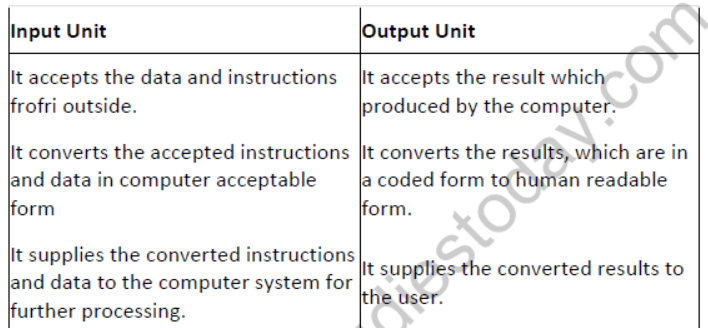
Question. Name the storage device whose contents have to be erased completely everytime when a user wants to change or add some data.
Answer: CD-RW (Compact Disc-Rewritable) is a storage device whose contents have to be completely erased everytime when a user wants to change or add some data.
A CD-RW can be written multiple number of times. The data burned on a CD-RW cannot be changed, but it can be erased.
Long Answer Type Questions
Question. What are the characteristics of a computer?
Answer: The characteristics of a computer are as follows:
- Accuracy Computer operates with very high degree of accuracy and can do 100% error free calculations. It does not get exhausted to the extent of making mistakes.
- Speed Computer is generally known for its speed. It can process data very fast at the rate of millions of instructions per second. Units of speed is measured in micro seconds, nano seconds and pico seconds.
- Diligence Unlike human beings, a computer is free from monotony, tiredness, lack of concentration etc and can do work for hours without creating any errors.
- Automaticity It means that once the program is loaded in the memory of the computer system, the operations which are instructed by the program are performed one after the other without any human interference.
- Versatility Computer is highly versatile in nature. It fits into different fields of human endeavour ranging from business, education, technology, engineering, law, commerce, agriculture, medicine, sports etc. It can perform different types of tasks which are provided in a logical way to execute.
- Large Storage Capacity Data can be stored electronically in considerably less space which can be retrieved in a fraction of the time when needed. A limited amount of data can be stored temporarily in primary memory of computer. For permanent storage of data, secondary storage devices are used.
- Plug and Play Computer has the ability to automatically configure a news hardware and software component.
Question. What is an input device? Explain the input device that is used to convert handwritten text into machine readable format.
Answer: An input device is used to enter data or information into the computer for processing, e.g. a keyboard.
OCR is an input device used to convert handwritten text into machine readable format. It reads the characters with the help of a light source and photoelectric cells.
The technology is being developed for greater accurate recognition which is also known as Intelligent Character Recognition (ICR).
Question. Define the different types of scanners.
Answer: It is a device that allows a user to take an image or text and convert it into a digital tile, allowing the computer to read or display the scanned object.
It can be used for storing the documents in their original form that can be modified and manipulated later on.
It comes in a variety of size from hand-held models to desktop models which are as follows:
- Hand-held scanners They are very small which can be held in a hand. These are less expensive and less wide. Hence, in order to scan a single page image, multiple passes are required. But, their handiness is a major advantage of hand-held scanners.
- Flatbed scanners They are large and more expensive scanners that create higher quality of images. These scanners have a flat surface on which the printed image to he scanned is placed (Similar to the way a page is placed on a photocopier). They can scan a page in a single pass.
- Drum scanners They are medium size scanners with a rolling drum. The sheet is fed through the scanners so that the drum rolls over the entire sheet to be scanned (Just as the sheets are fed in a fax machine).
Question. What is MICR? Where is it mostly used? What are the major advantages and disadvantages of MICR as general purpose input medium?
Answer: MICR stands for Magnetic Ink Character Recognition.
It is a characters recognition technology that can read human unreadable characters that are printed using a special magnetic ink. It is mostly used in banks to facilitate the processing of cheques.
Advantages
Advantages of MICR are as follows:
1. It decreases the margin of errors.
2. Provides high security.
Disadvantages
Disadvantages of MICR are as follows:
1. Time consuming standards.
2. The number of characters that can be recorded with present techniques is very limited.
Question. Write two categories of printers? Which type of printers are more speedy and quieter?
Answer: The printers can be classified into two categories which are as follows:
1. Impact printers In these types of printers, there is a mechanical contact between the paper and the printer head. These can further be classified as-Line printers (which can print a line at a time) and Daisy wheel printers (which can print a character at a time).
2. Non-impact printers In these types of printers, there is no mechanical contact between the paper and the printer head.
The printing takes place with some electromagnetic thermal or laser techniques.
The non-impact printers are more speedy and quieter than impact printers.
Question. What are the functional units of a computer?
Answer: The functional units of a computer are as follows:
1. Input Unit Computer takes data from input devices.
2. CPU (Central Processing Unit) It is the brain of the computer, where most of the calculations takes place.
It consists of ALU (Arithmetic and Logic Unit) It performs arithmetical and logical operations.CU (Control Unit) It extracts instructions from memory, decodes and executes them.
3. Output Unit Gives out results or data through output devices.
4. Auxiliary Storage Secondary storage devices are used to store data and instructions permanently.
Question. Differentiate between RAM and ROM.
Answer: Random Access Memory (RAM) also called the read/write memory as data can be read and write to it. It is a temporary memory. The contents of the RAM are accessible only as long as the computer is ON. Once the computer is turned OFF, the contents of RAM are wiped out.It stores operating system routines, application programs and the data in current use are kept temporarily.
The types of RAM are SRAM and DRAM.
Read Only Memory (ROM) is a special type of memory whose contents can only be read. It is a permanent memory, so the contents of the ROM are not lost, even when the computer is switched OFF. It is normally used to store the manufacturer’s instructions.
The types of ROM are PROM, EPROM and EEPROM.
Question. Explain secondary memory. Give some examples of secondary memory.
Answer: It is also known as Secondary Storage or Auxiliary Memory. It is slower and cheaper form of memory, which is a permanent storage device. CPU does not access the secondary memory directly. The contents in it must be first copied into the RAM to get processed.
It is non-volatile in nature, i.e. the information does not get erased even when power gets switched OFF and data will not be destructed until and unless, the user erases it.
Secondary memory devices include
- Magnetic disks
- Floppy Disk
- Hard Disk Drive
- Magnetic Tape
- Optical discs
- CD
- DVD
- Blu-ray Disc
- Solid State
- Pen/Flash Drive
Memory Card
Question. Differentiate between a flash drive and a memory card.
Answer: Difference between a flash drive and a memory card are as follows :
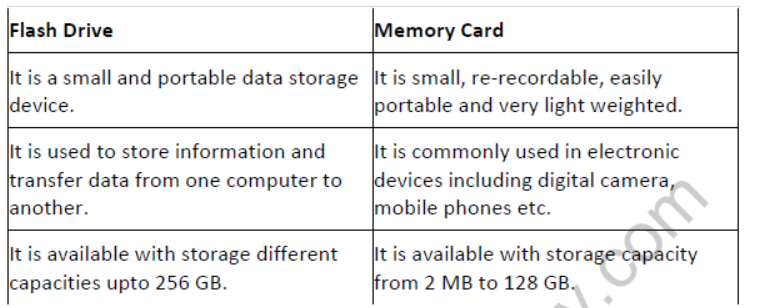
Question. Which one of the magnetic storage disk is also known as diskette? Explain it with its advantages and disadvantages.
Answer: Floppy disk drive is also known as diskette or FDD.
It is a computer disk drive that enables a user to save data on removable diskettes.This portable storage device is a rewritable media that can be reused number of times.It is made of plastic with magnetic coating on it and round in shape which is covered by square plastic jacket. It is commonly used to move files between different computers.
Although, 8″ disk drives made available in 1971 were the first real disk drives, the first widely used floppy disk drives were the 4″,
5 1/4″ floppy disk drives, which were later replaced with 3 1/2″ floppy disk drives. However, today these drives are being replaced with CD-R and other writable disc drives and flash drives.
Advantages of a Floppy Disk
- Small and light weighted.
- Inexpensive and reusable.
- Information is retrieved or accessed only sequentially.
Disadvantages of a Floppy Disk
- Can easily be broken or damaged and not much reliable.
- Quite slow to access and retrieve data.
- Easily affected by heat
Question. Describe the main applications of a computer.
Answer: Now-a-days, computer has been employed in almost all the aspects of professional and personal life of human beings. Some of the areas where computers are being used are as follows:
1. Education Computer has proved to be an excellent teacher. Educational institutes are using computers in many ways like tele-education, virtual classroom, online classes etc.
2. Science Scientists have been long users of computer. A new adventure among scientists is the idea of a collaboratory (Internet based collaborative laboratory) inwhich researchers from all over the world can work together easily even at a distance.
3. Industry Computer is used to control manufacturing systems and continuous running of the machinery. Parameters like temperature, pressure, volume are monitored and controlled by computers. Robotics developed with the help of computers which plays a very crucial role.
4. Recreation and Entertainment Computers in recreation and entertainment are the ones that are divided into various categories, i.e. social, communication, sports, music and games. Thus, people look forward to the entertainment for recreation, so that they can reduce their stress and strains of their complex machined like schedules.
5. Government Various departments of the Government use computers for their planning, controlling and law enforcement activities, e.g. budgets, weather forecasting, income tax department etc.
6. Health Computer plays a very crucial role in this area. Activities like scanning, X-ray, tele-medicine, patient monitoring, patient records and diagnosis etc., are performed with the help of computers.
7. Multimedia It is the field concerned with the computer controlled integration of text, graphics, drawings, animation, audio and any other media, where each type of information can be represented, stored, transmitted and processed digitally.
8. Banking Computers are used in banks to keep the records of customer’s accounts. It also provides online accounting facility which includes current balances, deposits,overdrafts, interest charges etc. e.g. ATM facility.
9. Military Personnel Computers are used for the crucial tasks like determining the weather, computing the trajectories of missiles, smart weapons etc.
10. Business Using a wide range of business software, a company’s marketing division can produce sales forecasts and devising new strategies, e.g. payroll calculations, budgeting etc.
11. E-Commerce Traditionally, commerce is seen as the exchange or buying and selling of goods and services, which involves exchange of money and sometimes transportation of goods. Electronic commerce (E-Commerce) that takes place between businesses is referred to as Business-to-Business or B2B.
12. Publication Computers has made publication process an easy one. Without computer, the different parts of a publication-text, illustrations and graphics must be created individually, then cut out and pasted down to form a page layout.
Application Oriented Questions
Question. Suhana is to buy a new computer. She wants to use this system in her home as well as in office too. Suggest her a computer that can fulfill her requirements.
Answer: Suhana should buy a laptop as laptops are easily portable computers and easy to use.
Question. The usefulness of computers has now become a part of humanity. You cannot imagine life without them.
(i) Do computers have Weaknesses also. If yes, then give some examples .
(ii) Give some use of computers in daily life.
Answer:
(i) Yes, computers have weaknesses. Some weaknesses of computers are lack of decision making power, zero IQ and no heuristics.
(ii) Computers are used to listen to songs, send E-mail etc. in daily life.
Question. Koshin, a class IX student, is learning computers. Yesterday her teacher taught a chapter about input devices and gave an assignment. Help her do so.
(i) Which of the following statements are true about input devices?
(a) Input device is any software device.
(b) Input device allows user to interact with computer.
(c) Keyboard is an input device.
(d) Input devices are not visible.
(ii) Name few input devices.
Answer:
(i) (b) and (c) statements are true.
(ii) Keyboard, mouse, joystick, light pen and touch screen.
Question. Sakshi is preparing a lecture on output device like monitor. Discuss.
(i) Give some advantages of the output device ‘monitor’.
(ii) Write some disadvantages also.
Answer:
(i) (a) Relatively cheap and reliable.
(b) Can display text and graphics in a wide range of colors.
(ii) (a) No permanent copy to keep the results as it will disappear when the computer is switched OFF.
(b) Unsuitable for users with visual problems.
Question. A computer is used to type documents, send E-mail and browse the Internet. It is very useful to us.
(i) What are the basic parts of a computer?
(ii) Write some characteristics of a computer.
Answer:
(i) Hardware, software, data and information.
(ii) Accuracy, speed, diligence and reliability.
Question. The computer memory relates to many devices and components.
(i) What do you mean by memory?
(ii) How many types of memory the computer has?
Answer:
(i) Computer memory enables a person to retain the information that is stored on the computer.
(ii) Computer has basically two types of memory as follows:
Internal memory Main memory units (RAM and ROM) and cache memory.
External memory Secondary memory.
Question. Identify input/output devices from the clues given below:
(a) Transfers typed or handwritten texts, graphs, diagrams and photographs into a digital format.
(b) Reads the code number, which is encoded as a series of black and white lines on the product.
(c) Checks and marks an examination answer sheet that contains multiple choice questions.
(d) Processes the cheque number and code.
(e) Produces images on paper such as numbers, alphabets and graphics.
(f) Receives sound in the form of electric current from a sound card and then converts it to the sound format.
Answer:
(a) Scanner
(b) Barcode reader
(c) Optical Mark Recognition (OMR)
(d) Magnetic Ink Character Recognition (MIGR)
(e) Printer
(f) Speaker
Multiple Choice Questions
Question. A computer is free from tiredness, monotony, etc., reflects which characteristic?
(a) High speed
(b) Versatile
(c) Accuracy
(d) Diligence
Answer: (d)
Question. The first computer mouse was invented by
(a) Christopher Sholes
(b) C.B. Mirick
(c) Douglas Engelbort
(d) Russel A Kirsch
Answer: (c)
Question. Out of the following, whom do you think is the most probable user of a Light Pen?
(a) Computer Programmer
(b) Graphic Designer
(c) Journalist
(d) Scientist
Answer: (b)
Question. Input device used to make a digital copy of a photograph.
(a) Graphics Tablet
(b) Scanner
(c) MICR
(d) OMR
Answer: (b)
Question. …….. is a medium size scanner which has rolling drum to scan your documents.
(a) Drum
(b) Handheld
(c) Flatbed
(d) Roller
Answer: (a)
Question. Large amount of cheques are processed by using
(a) OCR
(b) MICR
(c) OMR
(d) All of the above
Answer: (b)
Question. What does OCR stand for?
(a) Optical Character Reader
(b) Optical Character Recognition
(c) Operational Character Reader
(d) Only Character Reader
Answer: (b)
Question. Input device used in evaluating answer sheets by a teacher.
(a) OCR
(b) OMR
(c) MICR
(d) Barcode
Answer: (b)
Question. Which type of monitor works in the same way as a television?
(a) CRT
(b) LCD
(c) LED
(d) 3-D
Answer: (a)
Question. Dot Matrix is a type of
(a) Tape
(b) Disk
(c) Printer
(d) Bus
Answer: (c)
Question. Output device used to generate the long map of building and shopping malls.
(a) Dot-matrix
(b) Inkjet
(c) Plotter
(d) Deskjet
Answer: (c)
Question. It is responsible for all numerical and logical calculations.
(a) CPU
(b) CU
(c) MU
(d) ALU
Answer: (d)
Question. Which of the following does not represent an I/O device?
(a) Speaker
(b) Plotter
(c) Joystick
(d) CU
Answer: (d)
Question. Control Unit is called the ………….. of a computer system.
(a) heart
(b) nerve centre
(c) primary memory
(d) All of these
Answer: (b)
Question. The largest unit of memory is
(a) Terabyte
(b) Petabyte
(b) Exabyte
(d) Geopbyte
Answer: (d)
Question. Out of these which one is a volatile memory?
(a) ROM
(b) RAM
(c) Floppy
(d) DVD
Answer: (b)
Question. Which of the following is an example of non-volatile memory?
(a) ROM
(b) RAM
(c) LSI
(d) VLSI
Answer: (a)
Question. …… memory is used to store large amount of information permanently.
(a) RAM
(b) ROM
(c) Secondary
(d) Primary
Answer: (c)
Question. Which of the following statement is false?
(a) Secondary storage is faster
(b) Primary storage is both volatile and non volatile in nature.
(c) When the computer is turned OFF, data and instructions stored in RAM are erased
(d) None of the above
Answer: (a)
Question. The concentric circles on the floppy disks are further divided into
(a) tracks
(b) sectors
(c) cylinders
(d) None of these
Answer: (b)
Question. Which of the following storage device can be used for storing large backup data?
(a) Floppy disks
(b) Hard disk
(c) Magnetic tapes
(d) None of these
Answer: (c)
Question. The ……… offers more than five times the storage capacity of traditional DVDs.
(a) Compact disc
(b) Pen drive
(c) Blu-ray disc
(d) Ext-DVD
Answer: (c)
Question. Pen drive is also known as
(a) Flash drive
(b) Data stick
(c) Thumb drive
(d) All of the above
Answer: (d)
Fill in the Blanks
Question. ……. is an electronic device that manipulates information or data according to the set of instructions called program.
Answer: Computer
Question. ……….. is used for playing video games.
Answer: Joystick
Question. Scanner is a device that allows a user to convert an image into a ……… file.
Answer: digital
Question. ………. is the light sensitive pointing device.
Answer: Light pen
Question. Touch screen is an electronic ……….. display that can detect the presence and location of a touch within the display area.
Answer: visual
Question. ……… is used to translate scanned images of handwritten, type written or special type of font printed on a conventional paper.
Answer: OCR
Question. Examination papers are checked by ………
Answer: OMR
Question. ………. reads the bar code information.
Answer: Barcode Reader
Question. ……… The speed of printer is rated by
Answer: cps or ppm
Question. The printed information on the paper is called ……..
Answer: hardcopy
Question. The ………. prints its output on special heat sensitive paper.
Answer: thermal printer
Question. ………. printers are based on electrophotography technology to print the data.
Answer: Laser
Question. The first chip ………… was made by Intel in 1971 scientist Ted Hoff and engineer Frederico Faggin
Answer: Intel 4004
Question. Computer memory is divided into ……… and ……. memory.
Answer: primary, secondary
Question. ……… memory does not deal directly with the CPU.
Answer: Secondary
Question. ………… memory is a special memory used for speeding up the transfer of data and instructions in CPU.
Answer: Cache
Question. ……….. disks are portable but have less storage capacity
Answer: Floppy
Question. ……….. is an example of secondary memory.
Answer: Magnetic tape
Question. ……… stands for Compact Disc Read Only Memory.
Answer: CD-ROM
Question. ……….. is the latest optical disc secondary storage device.
Answer: Blu-ray Disc (BD)
Question. A ……… is a thumb sized gadget that can be used to read, write or erase data as many times.
Answer: pen drive
Question. ……… memory stick was introduced by Sony in 1994 as a copy-protection technology.
Answer: MagicGate
Question. …….. is the meaningful content that is extracted from the data after processing.
Answer: Information
True or False
Question. A computer is a mechanical machine, which is used only for record keeping.
Answer: False
Computer is an electronic device that has the ability to store, retrieve and process data.
Question. A computer follows the rule of IPO (Input Process Output) cycle
Answer: True
Computer first takes the input via input devices, process it with the help of the CPU and gives the output through output devices.
Question. There are 12 function keys on the keyboard.
Answer: True
The keys at the top of a keyboard marked F1 ’ to ‘F12’ are function keys.
Question. A mouse is a pointing device.
Answer: True
Because it allows the user to control and provide the data to the computer system using physical gestures point, click and drag.
Question. The sensors of touchpad can only react to a fingertip.
Answer: True
The sensors of touchpad can only react to a fingertip that not a pencil or other object.
Question. The MICR coding system contains 14 characters.
Answer: True
Its coding system contains 14 characters (4 special symbols and 10 decimal digits).
Question. Wasp is an example of OMR software.
Answer: False
Software like Wasp, Barcode Pro are used for scanning and printing barcodes. It is an example of barcode reader.
Question. Barcode reader is an input device to play sound.
Answer: False
A barcode reader (or barcode scanner) is an electronic device for reading printed barcodes
Question. An LCD monitor allows the user to input information, by touching the icons on the screen.
Answer: False
Because most of the LCD monitors do not come with touch facility where information is provided by touching the icons.
Question. Inkjet is a non-impact printer.
Answer: True
Because there is no physical*contact between the print heads and the paper.
Question. In CPU, control unit performs the actual processing on the data.
Answer: False
In CPU, control unit does not perform am actual processing instead it controls and guides the operations like a supervisor.
Question. In Random Access Memory if current will be interrupted, data will not lost.
Answer: False
Random Access Memory (RAM) is a volatile memory, if current is interrupted, data will lost.
Question. ROM stands for Random Operation Memory.
Answer: False
ROM stands for Read Only Memory.
Question. The data on a. CD-ROM is written at the time of its manufacture.
Answer: False
CD-ROM is a blank storage device which can be written when user wants.
Question. ‘The Compact Disc (CD) is a digital storage device.
Answer: True
Because CD is used to store audio, video, graphical and textual data.
Question. Secondary storage is also called auxiliary storage.
Answer: True
Because secondary storage is a part of external memory. It is used to store a large amount of data at less cost per byte than primary memory.
Question. A magnetic tape is a direct access storage device.
Answer: False
It is a non-volatile memory hence, it is not direcdy accessible by the CPU.
Question. The secondary or magnetic memory is a volatile memory.
Answer: False
The secondary or magnetic memory is a non-volatile memory.
Question. Gigabyte is actually 2^10 bytes.
Answer: True
Because it is actuallv210 bytes or 1 GB =1024 bytes.
Question. The hard disk is hard to format on different systems.
Answer: False
Hard disk is a secondary storage device which can be formatted on another system using boot sector format option.
| NCERT Solutions Class 9 Computer Science Basic Concepts of Operating System |
| NCERT Solutions Class 9 Computer Science Communication Technology |
| NCERT Solutions Class 9 Computer Science Computer Software |
| NCERT Solutions Class 9 Computer Science Computer System Organisation |
| NCERT Solutions Class 9 Computer Science Content Technology |
| NCERT Solutions Class 9 Computer Science Convergence of Technologies |
| NCERT Solutions Class 9 Computer Science MS Excel 2007 |
| NCERT Solutions Class 9 Computer Science MS Power Point 2007 |
| NCERT Solutions Class 9 Computer Science MS Word 2007 Advanced |
| NCERT Solutions Class 9 Computer Science MS Word 2007 Basics |
| NCERT Solutions Class 9 Computer Science Social Impacts of IT |
| NCERT Solutions Class 9 Computer Science Windows Operating System |
NCERT Solutions Class 9 Computer Science Computer System Organisation
The above provided NCERT Solutions Class 9 Computer Science Computer System Organisation is available on our website for free download in Pdf. You can read the solutions to all questions given in your Class 9 Computer Science textbook online or you can easily download them in pdf. The answers to each question in Computer System Organisation of Computer Science Class 9 has been designed based on the latest syllabus released for the current year. We have also provided detailed explanations for all difficult topics in Computer System Organisation Class 9 chapter of Computer Science so that it can be easier for students to understand all answers. These solutions of Computer System Organisation NCERT Questions given in your textbook for Class 9 Computer Science have been designed to help students understand the difficult topics of Computer Science in an easy manner. These will also help to build a strong foundation in the Computer Science. There is a combination of theoretical and practical questions relating to all chapters in Computer Science to check the overall learning of the students of Class 9.
You can download the NCERT Solutions for Class 9 Computer Science Computer System Organisation for latest session from StudiesToday.com
Yes, the NCERT Solutions issued for Class 9 Computer Science Computer System Organisation have been made available here for latest academic session
Regular revision of NCERT Solutions given on studiestoday for Class 9 subject Computer Science Computer System Organisation can help you to score better marks in exams
Yes, studiestoday.com provides all latest NCERT Computer System Organisation Class 9 Computer Science solutions based on the latest books for the current academic session
Yes, NCERT solutions for Class 9 Computer System Organisation Computer Science are available in multiple languages, including English, Hindi
All questions given in the end of the chapter Computer System Organisation have been answered by our teachers

